BackPack Add-on

Backpacks – Minecraft backpacks add-on that allows you to wear them on your back and stack items.
Backpacks mod for Minecraft Pocket Edition adds full-fledged backpacks to the game, working as a portable chest that can be placed on your back and go on an adventure around the world!

The mod will appeal to all fans of realism and RPG mods, because now items can be placed directly in the backpack, rather than keeping in the invisible inventory.
Minecraft backpacks mod supports multiplayer game mode, so, to protect your backpack from unauthorized hands and eyes can be made and applied to the backpack special lock that only you can access its contents. In addition, each backpack from the Backpacks mod can be painted in a suitable color for your skin using a dye.
To craft a backpack in Minecraft PE, you will need 8 units of skin. The recipe for the crafting is shown below.

How to use backpack in the game?
- Craft the backpack by placing the skin on the workbench or get it from the creative mode of the game.
- Take the backpack in your hand and place it on the ground by pressing your finger on the screen.
- To put the backpack on, simply run through it. To remove it, crouch down and jump up at the same time.
- To activate the backpack for the first time, hover over it, grip the chest and tap the screen. This will unlock its inventory and allow you to store items in it.
- Use the pull sensor as the lock. If the backpack won’t open, make sure you haven’t put a lock on it.
- You can change the color of the backpack by applying dye.
Video overview
What should I do if the backpack mod doesn’t work in game?
Some players who have installed the mod that adds a backpack to Minecraft Pocket Edition encounter a problem and can’t access the contents. To do this, do the following:
- Switch to 3-person game mode.
- Fabricate the backpack using the workbench, move the camera down and make sure the backpack is on the character.
- Hit the squat button and jump at the same time, then the backpack will be on the ground.
- Point the chest at it, tap on the screen and you’ll see hearts (like when taming animals).
- Now the backpack mod should work and you can put any items in it!
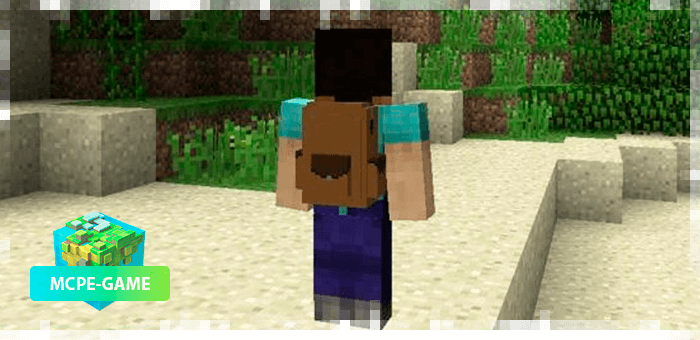
| Updated at | 13.09.2021 |
| Game versions | 1.16 |
| Genre | Items, Mods |
| Platform | Android, iOS, Windows |
| Files | |
|---|---|
| Backpacks [Behavior] | 65.38KB |
| Backpacks [Resource] | 87.42KB |



