Working TV Add-on
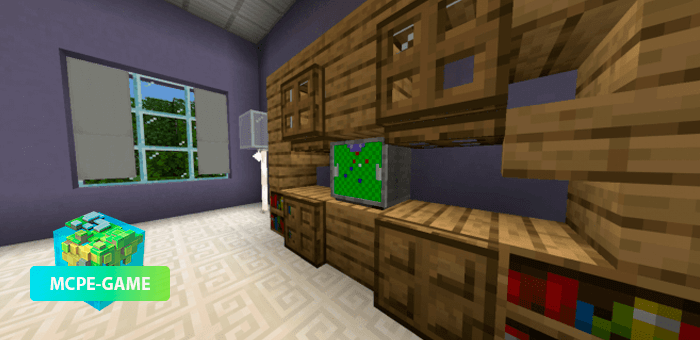
Working TV is a full-fledged Minecraft TV Add-on that will not only decorate your home, but also please you with different channels!
The TV mod for Minecraft PE adds a small TV to the game, which can be installed in any convenient place. But the main feature of the Working TV mod is the presence of a large number of TV shows that you can switch and watch at will!
If you want even more modern objects to decorate your home, check out our decor mods for Minecraft Pocket Edition, where the best interior items and appliances are collected.
How to watch TV in the game?
- Place the TV on any surface in your room;
- Hover your cursor over the TV and press the squat button;
- Turn on the TV and choose any show from the list.
Available TV programs and channels
News

Gradient for color rendering test
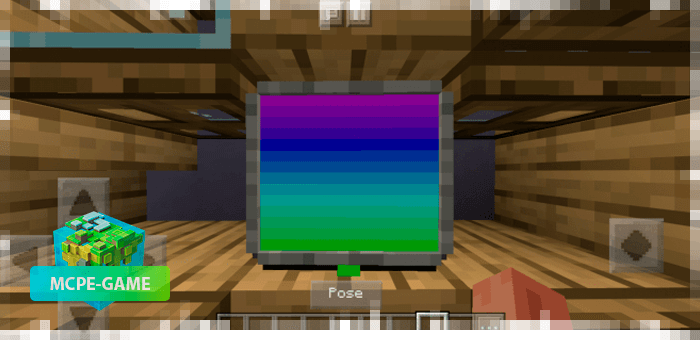
Football

cooking channel

Cartoons

Horror stories

Shop on the couch

Stand Up show

Prophylaxis

| Updated at | 13.09.2021 |
| Game versions | 1.16 |
| Genre | Decorative, Mods |
| Platform | Android, iOS, Windows |
| Files | |
|---|---|
| Working TV [Resource].mcpack | 52.44KB |
| Working TV [Behavior].mcpack | 2.37KB |



