Texture Pack: Enhanced Water

Better Water! textures have only one function – to change and improve the display of water in the game!
Many players install shaders on Minecraft for one purpose only – to make the water in the game more realistic. But often, installing shaders puts a lot of stress on the device. Especially for such players, textures that improve the appearance of water in Minecraft PE have been invented, without loading your smartphone!
Texture Pack for water improvement includes 4 display options, which you can switch in the settings, finding the right one for you.
Blue Water
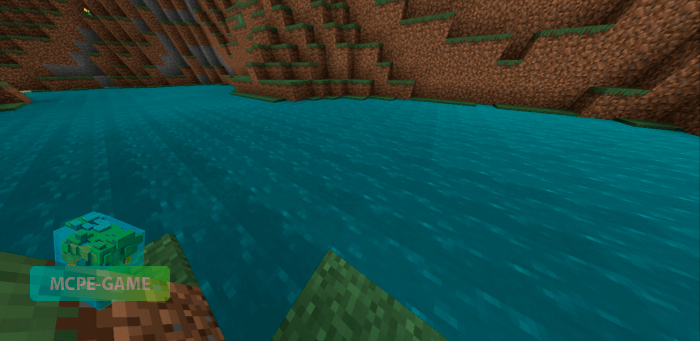
Blue water with transparency
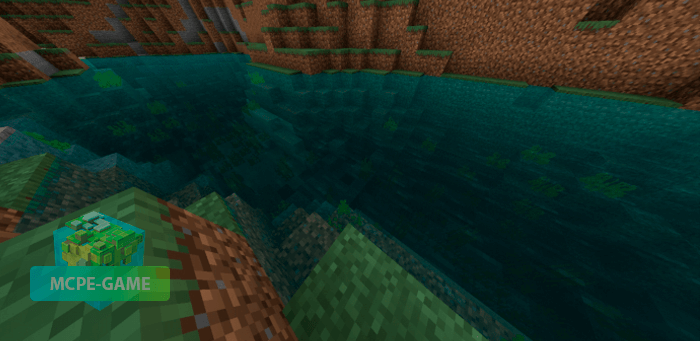
Invisible water
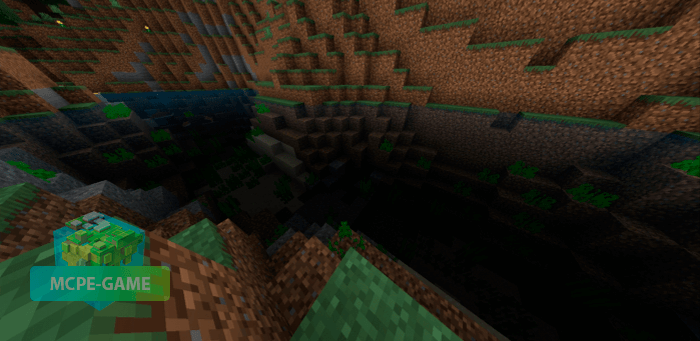
Transparent water
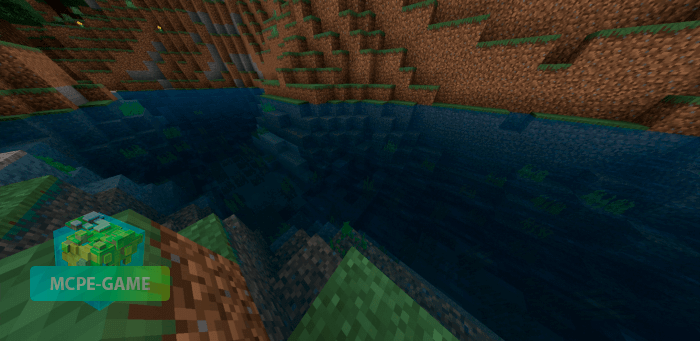
How do I change how water is displayed?
- Download and install the Better Water texture pack!
- Go to Global Resources in the game’s settings.
- Select Better Water!
- In the window that appears, change the settings by dragging the slider to one of the 8 available display options.
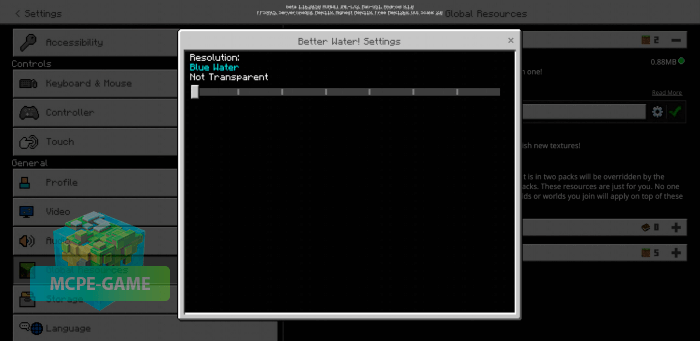
| Updated at | 28.04.2021 |
| Game versions | 1.16 |
| Genre | 16x16 |
| Platform | Android, iOS, Windows |
| Files | |
|---|---|
| Better Water!.mcpack | 98.20KB |
| Overlay For Better Water!.mcpack | 45.17KB |



